Table of Contents
** Minutes
What is an order management system (OMS)?
How an order management system (like ShipBob’s) works
4 benefits of implementing an OMS
Essential features to look for in an OMS
Top 6 order management systems & softwares for ecommerce
Managing online orders coming through your ecommerce store can be overwhelming.
As soon as an order is placed, stock levels shift and you start to collect a lot of information, related to the order, including items and quantities, customer’s name, delivery address and instructions, and shipping method.
Without a system, you’ll be spending your time verifying order details and hoping that you have enough inventory to avoid backorders, split shipments, and stockouts due to inaccurate data.
Fortunately, optimizing the order management process is easier (and more affordable) than you think.
In this article, you will learn the benefits of an order management system, the top solutions on the market, and how to implement the right system into your logistics operations.
What is an order management system (OMS)?
An order management system (OMS) is a system designed to streamline, manage, and track orders throughout the fulfillment process. An OMS also provides real-time order status information, from the point-of-sale to last-mile delivery.
Since inventory levels and customer orders impact one another, an order management system streamlines both real-time inventory and order management, which provides full visibility into the retail fulfillment process by aggregating data and information in one place.
How an order management system (like ShipBob’s) works
Implementing an OMS is a smart investment for ecommerce businesses, especially when dealing with a high order volume fulfillment process.
Without a proper way to manage orders and track real-time inventory levels, it is a challenge to fulfill orders quickly and accurately.
That’s why an OMS is designed to easily integrate with your supply chain technology stack, so you can streamline all order and inventory data in a centralized system. Here is an overview.
Order tracking
An OMS can help you and your team track orders and and shipments at every stage, from processing to delivery.
Order tracking isn’t just for internal business purposes; today’s online shoppers expect real-time order tracking to be shared with them. An OMS automatically updates order status, so you can share order tracking information, including status and shipping updates, with your customers.
Providing real-time order tracking not only helps build trust, but it also helps to reduce the amount of customer service inquiries related to order and shipment status, freeing up your team’s time to focus on other more pressing issues.
Manage inventory
A good OMS will record and collect historical order data that you can use to better manage your inventory. With this type of data, you can easily pull reports on trends and seasonality, so you can more accurately forecast demand.
Once you analyze this data, you can make informed decisions on how much you should reorder of each SKU based on past demand and expected sales.
You can even take it a step further and decide which SKUs are generating the most demand by location and make decisions on where to store inventory if you decide to use more than one warehouse.
Over-stocking can lead to higher carrying costs and dead stock, while under-stocking can increase the risk of stockouts and lowered customer satisfaction. An OMS can help you optimize your inventory, so you can continuously meet demand while keeping costs low.
Order fulfillment
An OMS can also help with filling orders faster while improving accuracy.
Most systems offer a two-way sync to make sure order information is passed between your order management system and your ecommerce platform (and/or fulfillment software) while providing you with visibility into the entire process.
For instance, ShipBob is a fulfillment provider with its own proprietary warehouse management system (WMS) that provides direct integrations with ecommerce platforms, order management systems, and more.
Once you integrate your store with ShipBob’s WMS, every order is automatically sent to the nearest fulfillment center and every item in an order is quickly located, then packed and shipped by ShipBob as quickly as possible.
“Getting our WooCommerce shop integrated with ShipBob was easy, and it’s been fantastic to have; we had no problem with it. We can see our orders come in and get fulfilled in real time without any hiccups for the most part, which is great.
Our fulfillment is on autopilot. ShipBob saves us so much effort, and the opportunity cost savings has been substantial.”
Yannick Crespo, Co-Founder & President of Pot d’Huile
Returns management
Orders might not always guarantee a sale. Some returns are often inevitable, which is why orders that get sent back are just as important to track as orders that are placed.
Some order management systems offer features that can help you better track returns and collect information as to what is causing them. An OMS can track your ecommerce returns rate and qualitative feedback, so you can improve the process to increase customer satisfaction and cut costs at the same time.
Finding a way to make the return process more manageable is very important for customer satisfaction and the overall process.
“About a year and a half after building out our business, we figured it was time to optimize some of our processes, including returns.
The ability to work with one of the co-founders of ShipBob to launch a new, custom returns process was awesome. Returns were taking a lot of time and resources to process on our end, but ShipBob was super helpful and critical in creating a solution for us.”
Nikolai Paloni, Co-Founder of Ombraz Sunglasses
4 benefits of implementing an order management software
By streamlining the order management process, you save time, money, and a lot of headaches as your business grows.
From automating time-consuming tasks to reducing human error, here are the four biggest reasons why you should implement an OMS.
Automation saves time
Ecommerce automation cuts out time-consuming, manual tasks to speed up processes and improve accuracy.
For instance, an automate order processing system receives and verifies customer orders and then directly enters them into a business’s order processing system or even an ERP inventory system (typically for larger brands). This prevents the need for constantly reentering information, such as customer information and delivery location.
Though not all order management systems can fully automate order processing, most systems are designed reduce manual work, such as the recording historical order data, so you can easily pull a customer’s order history or use the data to forecast demand and identify sales trends.
Reduced human error
By reducing manual work and time-consuming tasks, you can reduce human error and increase order accuracy.
Though errors are inevitable, an OMS and other automated systems can help you reduce your error rate by organizing all your orders’ details and information in one place.
If there is an issue with an order, such as the wrong shipping address, you can easily look up the order, track down the customer, and get the order back on track.
Accurate reporting
From the beginning of the purchase to when it arrives at the customer’s door, it is important to keep track of the product in real time using an OMS. An OMS can make it easy to download a detailed order report.
Aninventory report can also help because it will prevent a business from accidentally assuming they have more or less inventory than they actually do. With all of these reports being updated in real time, your time will be saved and errors will be avoided.
Enhanced customer experience
There are several aspects of the shipping and fulfillment process that benefit from an OMS. The smoother the entire process runs, the happier your customers will be.
For example, theshipping process is very important for customer satisfaction as it determines how long it takes for them to get their product and in what condition. Thus, an OMS can help you with thecustomer fulfillment experience in several ways.
[ShipBob’s] speed to scale and fast pick, pack, and ship process has been seamless, as our business grew 1,200% in a couple of weeks.
Andrea Lisbona, Founder & CEO of Touchland
Essential features to look for in an OMS
When shopping for an OMS to plug into your tech stack, it is important to be aware of the different features and options out there.
Rather than adding complexity, the goal is to implement a system that will cut out manual work, reduce human error, streamline data from multiple sources, and help to save on logistics costs.
Here is an overview of essential features and integrations to look for in an OMS.
Inventory management
An OMS can help you streamline the inventory management process, give greater inventory visibility, and provide real-time data on inventory counts and details on orders that are placed.
An OMS can stand on its own with basic inventory tracking features, supplement an existing inventory management software, or even directly plug into a fulfillment partner’s technology if you outsource fulfillment.
“ShipBob’s technology streamlines inventory management across our network, ensuring optimal inventory allocation. Once the inventory is allocated correctly, passing orders to ShipBob is seamless. ShipBob automatically routes orders to the nearest warehouse to the customer. We receive notifications confirming the warehouse selected for shipping, eliminating inventory discrepancies between the warehouses. Efficient inventory allocation significantly impacts our outbound shipping costs, and with ShipBob, managing this has been effortless.”
Ali Shahid, COO of Our Place
Sales integrations
An OMS can help to ensure there is enough inventory to fulfill orders being placed across different channels by aggregating real-time stock levels and order information into one centralized system.
This helps maintain a proper multichannel retailing strategy, so you can automatically update stock levels across all channels and avoid a potential stockout.
You can also easily pull all your historical order data in one place and pull reports on sales trends to determine which products are fast-selling vs. slow, where there is the most demand geographically, and more.
Customer support integrations
An OMS can support your ecommerce customer service team or integrate with your customer support software, so current and past orders are easily accessible and information is accurate.
If an issue with a customer order arises, your customer service team can easily track down the order and come to a resolution as soon as possible — such as tracking down an order in case it gets lost.
“ShipBob has given us increased visibility thanks to the dashboard that allows us to easily manage stock and orders. That wasn’t possible for us before. Our relationship with ShipBob has been a game-changer for Quadrant, and it’s made my life so much easier. ShipBob is incredibly easy to use – that’s my favorite part about it. It’s also given us the ability to partner with other compatible ecommerce tools. We began using Gorgias, a customer service company in order to interact with customers, find their orders, and see exactly where their order is in the fulfillment process. All of that is possible because of ShipBob.”
Will Kerr, Apparel Lead at Quadrant
Analytics & insights
As you grow your business, the harder it will be to maintain visibility over the entire process from a bird’s eye view instead of as separate fragments.
An OMS allows you to see all order and inventory data in one place, making it easier to analyze the information and make data-driven decisions across sales channels, manufacturers, and fulfillment locations.
For example, to help you optimize your shipping strategy, ShipBob’s built-in order management system provides insights into where customers are located geographically. With this insight, you can determine an ideal product allocation strategy by distributing inventory based on customer location and demand.
The ability to make data-driven decisions can save you money in the long run. Storing your inventory closer to where your customers live reduces shipping costs and improves delivery speed.
When order volume is high, improving supply chain efficiency at the fulfillment level can easily help to improve your bottom line.
“As you grow your business, nice-to-haves quickly becomes must-haves – especially when it comes to data and reporting. ShipBob’s dashboard provides us deep visibility into those crucial metrics for inventory, fulfillment, and shipping. It has been phenomenal.
With the real-time data we see in our ShipBob dashboard, we can glean insights that tell us which levers to pull and what our costs are across channels, so that we don’t get any surprises on our monthly income statements. Those insights and the reporting that ShipBob offers are definitely a must-have for our business.”
Neil Blewitt, SVP of Operations at Bloom Nutrition
Shipping & returns
The right OMS has the potential to optimize your shipping and returns process.
For instance, if you partner with a tech-enabled fulfillment provider like ShipBob, you can utilize ShipBob’s built-in order management tools to optimize shipping.
Once you connect your online stores(s), every customer order that’s placed is automatically sent to the nearest fulfillment center location to be picked, packed, and shipped.
ShipBob’s automated shipping process chooses the most cost-effective ecommerce shipping route to reduce shipping costs and speed up delivery. ShipBob also purchases and generates shipping labels for you, which takes the hassle and stress out of label creation and management.
All you need to do is pay for shipping and/or fulfillment, and then the fulfillment provider will make sure your customers’ orders are labeled and shipped properly.
From the ShipBob dashboard, you can view orders by status, including returns. All returns can be created and tracked from the ‘Returns‘ page of the dashboard, and you can view detailed information and track the return by the returned item’s ID.
“ShipBob works really well with our tech stack and partners with solutions we use like Klaviyo, Shopify, Gorgias, Route, and Loop Returns. All returns from Loop just get taken care of with ShipBob. It keeps things very simple for us, and it’s easy to use.”
Torii Rowe, COO & Co-Founder of MANSSION
Top 6 order management systems & softwares for ecommerce
There are several order management solutions on the market designed for direct-to-consumer brands of all sizes. Depending on your needs, it’s important to source the right OMS that fits your business.
To jumpstart your search for the perfect OMS, here are six of the top order management systems and softwares for ecommerce.
Note: If you partner with a fulfillment provider other than ShipBob, it’s important to choose an OMS that easily integrates with their software, this helps further streamline your ecommerce logistics (if your business is small and only using one online store and fulfillment location, you may not even need an order management system until you scale and grow larger).
Order Management System | Top Features |
| ShipBob |
|
| Skubana |
|
| Brightpearl |
|
| Order Desk |
|
| Linnworks |
|
| Stitch Labs |
|
How ShipBob takes order management to the next level
Working with a third-party logistics partner can help optimize your order management process without the need to invest in your own technology and resources until your needs call for it (e.g., more advanced ecommerce brands with multiple sales channels and locations).
For instance, ShipBob is a best-in-class global fulfillment solution with a logistics network that’s powered by our own proprietary technology. With ShipBob, you can integrate all your sales channels and strategically allocate inventory across our network while managing the fulfillment process all in one place.
From the ShipBob dashboard, you get a full overview of all orders, so you can easily:
- Automatically send order updates to your ecommerce platform to be shared with your customers.
- View the status of each order.
- Update, edit, or cancel an order.
- View the estimated ship date.
- See your fulfillment costs.
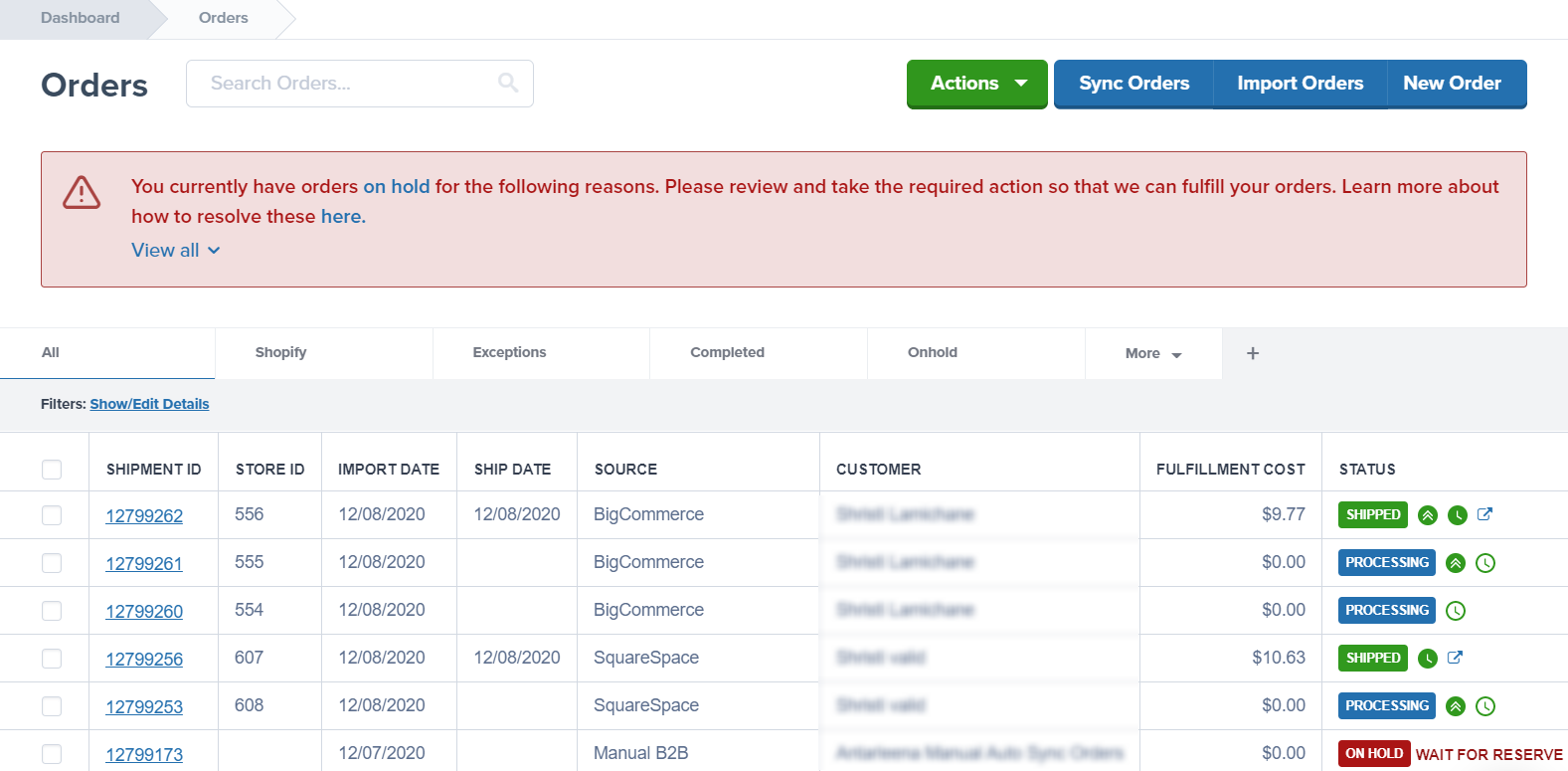
“When it comes to lighting, we have to be quite careful about product compatibility based on the customer’s location. For example, some of our light bulbs are only compatible with the North American voltage level of 120 volts.
So, if we receive an order whose shipping address is in, say, South Korea where they use 220 volts, we need to place the order on hold and get in touch with the customer, as the product wouldn’t work there and could even be a safety hazard.
To address these types of situations, we wrote our own internal fulfillment code to perform automated checks and verifications.
Our fulfillment code interfaces directly with ShipBob’s powerful and versatile Orders API, so we are provided with full flexibility and control over which orders we release for fulfillment.”
You can also subscribe to receive order updates via email for a specific order, as well as export anorder report that details the entire order from start to finish.
ShipBob even integrates directly with the leading ecommerce customer service and helpdesk platform, Gorgias, allowing brands to have seamless customer support and shipping data in one place to streamline any post-purchase order inquiries and actions.
Take a tour inside one of our fulfillment centers and explore more of ShipBob’s capabilities:
To learn more about how ShipBob can help you optimize and improve your ecommerce supply chain, click the button below to request pricing and more information about how ShipBob works.
Have your own warehouse?
In addition to ShipBob’s order management system, ShipBob also has a best-in-class warehouse management system (WMS) for brands that have their own warehouse and need help managing inventory in real time, reducing picking, packing, and shipping errors, and scaling with ease.
With ShipBob’s WMS, brands with their own warehouse can even leverage ShipBob’s fulfillment services in any of ShipBob’s fulfillment centers across the US, Canada, Europe, and Australia to improve cross-border shipping, reduce costs, and speed up deliveries.
Order management systems FAQs
Here are the top questions people have about order management systems.
What does an order management system do?
An order management system allows you to streamlines real-time inventory management, order processing, and historical order data in one place. This provides more visivility into the order management process, ensures there is enough inventory to fulfill orders, and records all order details and customer information in one place.
What is the order management process?
The order management process starts once an order is placed. Customer information including delivery address is verified before processing the order. Once the order is processed, it is then received by the business or fulfillment partner (like ShipBob) to be picked, packed, and shipped. Order tracking information is then generated and sent to the customer so they can track the delivery window and movement.
What makes ShipBob the best option for OMS?
ShipBob is an order fulfillment provider that has best-in-class technology including built-in order management tools, plus integrations with other leading OMS tools. Ranging from order reports to tracking orders from start to finish, ShipBob can help you stay organized and on top of your fulfillment process.
What’s the difference between an OMS and a CRM?
An OMS, or order management system (or order management software), is different than a CRM, or customer relationship management system. An OMS manages orders, tracks inventory, and ensures a smooth fulfillment process. The CRM functionality helps manage customer relationships, organize customer data, and streamline sales.
What’s the difference between an EMS and an OMS?
An order management system (OMS) automates the manual processes of order management, such as routing orders, tracking inventory, and streamlining fulfillment. An execution management system (EMS) specializes in trade execution and management.



