Table of Contents
** Minutes
Top ecommerce sites require powerful fulfilment solutions
Square order fulfilment: 4 types
When shipping to nationwide customers, you have 2 options
3PL fulfilment allows your Square store to grow faster
Choosing your Square order fulfilment partner
How to set up ShipBob fulfilment on your Square Online store
If you’re in the retail business, then you’ve probably heard of Square. The Square brand seems to be everywhere, and there’s a good reason for it. Square started as a powerful solution for small businesses to accept credit cards easily and affordably, and is now making a big splash in ecommerce.
Square Online is an easy-to-use ecommerce platform that’s ideal for both ecommerce brands and brick-and-mortar retailers looking to add online sales to their business.
With Square Online, anyone can quickly create and publish a beautiful and responsive online store with secure online payments and integrated ecommerce features, including fulfilment technology. Another great benefit is that you have several options on how to deliver your orders, from in-store pickup to ecommerce shipping.
In this article, we’ll cover the specifics of how to set up fulfilment on your Square Online site, and how easy it is to integrate ShipBob’s technology to streamline fulfilment and shipping.
Top ecommerce sites require powerful fulfilment solutions
The importance of retail fulfilment for ecommerce cannot be overstated. This is one of the most important components of the ecommerce supply chain you need in order to build a positive online brand reputation.
A streamlined fulfilment strategy has the power to improve order accuracy, reduce cart abandonment, and build customer loyalty.
When it comes to shipping orders to customers, businesses have a few different fulfilment options, including self-fulfiling orders in-house, managing a warehouse, or partnering with a third-party logistics (3PL) company.
What is Square?
Square helps businesses start, run, and grow with a suite of business management tools. They power businesses of all sizes and types, both brick-and-mortar and online. Square was established to give every aspiring business owner an easier way to take credit cards, and the renowned tech company has built a lot more tools since.
Square Online is an ecommerce platform that makes it easy for retailers to set up an online store, process payments, offer different delivery solutions, and more.
Square order fulfilment: 4 types
Square offers several options to fulfil and deliver orders to customers. To manage order fulfilment, you can log in to your Square Dashboard, and click on the ‘Orders’ tab. From there, you can choose which items are available for local delivery, in-store and curbside pickup, or to ship.
Note: shipping will be the default fulfilment option, so be sure to update your fulfilment settings to make other options available. Here is an overview of the four types of fulfilment options:
1. Delivery orders
Delivery is not just for Chinese food and pizza anymore. Delivering orders is a great option for local customers, especially for essentials including cleaning supplies and personal care. Square Online makes it easy to set up local delivery. Your customers can choose to have the order delivered from the closest brick-and-mortar location.
2. Pickup orders
Another option for local customers is pickup. If a customer purchases an item online via your Square Online store, they can pick it up from the closest retail location. You can even send them an automated text message, notifying them when their order is ready for pickup.
3. Curbside orders
Curbside pickup provides customers with a contact-free way to pick up their order by parking in a dedicated area and having it hand delivered to them. This not only provides added safety for customers, but it’s also very convenient.
Customers will be notified of their order’s status via email or text, and when it’s ready for pickup. When they are outside, the customer can call or text you when they arrive.
4. Shipping orders
Whether you have brick-and-mortar locations or you solely sell online, Square makes it easy to set up shipping for customers, and it only takes a few simple steps.
There are some details you’ll need to iron out, including the locations you want to ship orders to, how much to charge per shipment, and if Square integrates with your existing tech stack, including your fulfilment solution.
There are many factors to consider when choosing to ship items, including product weight and dimensions, courier fees, and fulfilment and other logistics costs.
When shipping to nationwide customers, you have 2 options
Ecommerce businesses have two primary options when it comes to shipping orders nationwide, which include:
1. In-house fulfilment
In-house fulfilment or self-fulfilment, which involves fulfiling orders yourself. In-house fulfilment can be a time-consuming process as it involves managing inventory, picking and packing boxes, and shipping orders.
In-house fulfilment is generally an ineffective model, especially as businesses grow as it can lead to human error and delays in shipping.
There are also a lot of hidden costs to self-fulfilment, including packaging suppliers and materials, shipping insurance, and most importantly — the opportunity cost of spending too much time on logistics.
2. 3PL (third-party logistics) fulfilment
Most direct-to-consumer (DTC) brands reach an inflection point and realise they are spending too much of their time on fulfilment, rather than growing their business.
The best solution is to partner with a reliable and scalable 3PL company that offers a robust fulfilment centre network and advanced technology to automate and speed up the fulfilment process.
By outsourcing fulfilment to a 3PL, you can dedicate more time on other important initiatives, such as business development, ecommerce customer service, and marketing.
3PL fulfilment allows your Square store to grow faster
A 3PL’s fulfilment technology can help you automate much of the process, which can help you reduce human error and free up your time that’s spent on logistics.
With a 3PL, you can focus on marketing and promoting your online store and delegate fulfilment to the experts. Here are some of the benefits of syncing your Square store to a 3PL’s fulfilment solution like ShipBob.
Automated order processing
In most cases, automated order processing is used by enterprise ecommerce brands, but a 3PL’s fulfilment technology can help to automate some of the order management process.
Once you sync your Square store to a 3PL’s fulfilment software, orders will be automatically routed to the closest fulfilment centre location where your inventory is stored. From there, a fulfilment expert will quickly pick, pack, and ship orders on your behalf.
Once an order has been shipped, tracking information is automatically pushed to your store, where it can be shared with your customers.
Optimised storage
When you partner with 3PL, you don’t have to worry about running out of storage or managing a warehouse. 3PLs do the work for you and you’re not responsible for running a full-scale operation.
3PLs are inventory and fulfilment experts that have years of experience and the resources available to store your inventory, while managing other aspects of the fulfilment process to maximise efficiency and get orders out as soon as possible.
Distributed inventory
If you partner with a 3PL that has multiple fulfilment locations, you have the option to offer customers different options for faster and affordable shipping, including the ability to split inventory across multiple fulfilment centres as you grow to reduce shipping costs and last-mile delivery times.
Choosing your Square order fulfilment partner
Before you settle on a fulfilment partner, some factors that you need to consider include:
1. Review locations of their fulfilment centre(s)
Working with a 3PL that has multiple fulfilment centres allows you to split inventory across several locations. In turn, this puts your inventory closer to your shipping destinations to reduce the average shipping zone a package is shipped to, which significantly reduces shipping costs.
You can also offer two-day shipping via ground for customers in areas surrounding the fulfilment centres, which can be much cheaper than expedited shipping via air.
2. Define your budget
Fulfilment costs can vary depending on which 3PL you partner with and their pricing model. Before choosing a fulfilment partner, you will want to think through how much of your budget you can allocate towards fulfilment.
There are several factors to put into consideration, such as your product pricing strategy and your average order volume.
3. Review their customer support
There is a lot that goes on in the fulfilment process, so having access to great customer support will give you peace of mind, knowing if any issues arise, you’re in good hands.
When you’re sourcing a 3PL partner, ask them about their customer support process and what information you have access to in order to have full visibility into the fulfilment process, such shipping costs, fulfilment performance, and other important metrics that impact your business.
4. Check out their packaging options
Some 3PLs give you the option to use standard packaging or branded, custom packaging to create a memorable unboxing experience. Some 3PLs also have partnerships with different packaging vendors and solutions if you decide to develop and use custom packaging later on.
5. Choose a fulfilment provider with a direct Square integration
ShipBob is a 3PL that offers a growing fulfilment network and best-in-class technology. As Square Online’s first (and only) 3PL integration partner, ShipBob offers a direct integration that easily connects ShipBob’s technology to your Square Online store.
By connecting ShipBob’s fulfilment solution to your online store, you’re able to tap into a robust distribution network while having access to advanced technology that streamlines fulfilment.
ShipBob’s technology offers different features and capabilities, including order management, inventory tracking in real-time, a free data and analytics reporting tool, and much more.
With ShipBob’s Square integration, you can automatically sync your products from your online store to our dashboard. Once you send ShipBob your inventory and sync your orders, they will appear in ShipBob’s dashboard.
Once an order is fulfiled, a unique tracking number is uploaded to the Order Details page that links to the courier’s website. This tracking number will automatically upload to your store to be sent to your customer, and the customer can be kept in the loop until it arrives at their doorstep.
Click here to learn more about ShipBob’s Square integration.
How to set up ShipBob fulfilment on your Square Online store
Setting up ShipBob fulfilment on your Square Online site is easy to set up. Here are the steps to take:
Step 1: Set up your Square Online site
To set up your Square Online site, select ‘Online’ from your Square Dashboard, then click on ‘Get Started for Free.’ From here, you will have the option to import your items and categories to start building out your online store.
Step 2: Choose your fulfilment type
By default, the fulfilment type for all items is set to shipping. To make any changes to fulfilment type default settings, visit the Square Online Overview page and click on ‘Setting,’ then ‘Pickup & Delivery,’ and then ‘Advanced Settings.’
Step 3: Integrate ShipBob
ShipBob’s Square integration makes it easy to sync your store to ShipBob’s dashboard. All you have to do is sync your store and products with ShipBob’s dashboard.
From the ShipBob dashboard, click ‘Integrations’ on the side navigation bar and choose Square to connect.
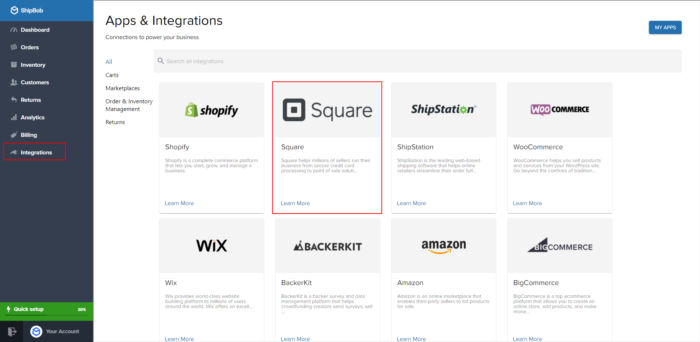
To start the setup process you need to connect both your ShipBob account and your Square Online store. Click the ‘Connect’ button for one account at a time (it doesn’t matter which one you start with) and log in to both accounts.
Once you go through the ShipBob onboarding process and finish configuring your shipping preferences, you will nee to send your inventory to ShipBob.
From there, you will need to configure settings before marking your Square Online store as active. For more details on how to connect Square Online to ShipBob’s dashboard, click here.
Once the integration is complete, any orders that are placed from your Square Online store will automatically be sent to ShipBob to the fulfilment centre where inventory is stored. Finally, a ShipBob fulfilment expert will pick, pack, and ship your order for you. Learn more about ShipBob’s fulfilment solution here.
Conclusion
Square Online is an excellent platform for setting up your ecommerce store and going live with it. However, for managing the order fulfilment process, it’s best to integrate a leading 3PL provider like ShipBob with your store to optimise the fulfilment process and help your store grow.
To learn more about how ShipBob’s fulfilment solution can help set your Square Online store up for success, click below to request a pricing quote.
Square fulfilment FAQs
Here are some of the common questions about Square Online fulfilment:
Does Square do shipping?
Square provides ecommerce business owners with shipping management options via the Square Dashboard. From here, users can manage orders and assign a courier for shipping, or sync their online store to a 3PL’s fulfilment technology such as their premiere fulfilment partner, ShipBob.
What is the best Square order fulfilment option?
ShipBob is an exclusive 3PL partner of Square that offers a direct integration, which makes it easy to outsource and streamline your fulfilment and shipping process.



