Table of Contents
** Minutes
12 strategies to create a better checkout process [with examples]
Checkout page design checklist
The average global cart abandonment rate is 76.9%.
For every 100 customers that visit your online store, browse your products, and add things to their cart, 77 are leaving without purchasing anything.
Shopping cart abandonment is an issue faced by ecommerce businesses of all sizes and verticals. While it may seem like an uphill battle, a better shopping experience can lead to increased conversions.
Optimising your ecommerce checkout page can go a long way toward creating a better customer experience and reducing cart abandonment. In this article, you’ll learn how to do just that.
12 strategies to create a better checkout process [with examples]
Checkout page optimisation boils down to making it as easy and quick as possible for customers to buy from your ecommerce store. This means removing every possible obstacle: unnecessary steps, concerns about the order, distracting design elements, and more.
Here’s a list of checkout page best practices (plus some great examples):
- Shorten your checkout
- Let customers create an account after checkout
- Enable reviews and ratings on your products
- Create a more “visual” checkout
- Offer fast and free shipping
- Finalize the purchase price with taxes and shipping
- Clearly explain your returns policy
- Offer financing options
- Offer multiple payment methods
- Increase the perceived security of the checkout page
- Provide an estimated delivery date and a way to track their order
- Let customers save their cart for later
1. Shorten your checkout
The more complicated the checkout experience, the more likely it is that your customers will get distracted, interrupted, or simply lose interest in completing a purchase.
That’s why it’s important to make your checkout process as short as possible — while still gathering the information you need.
Reduce the number of steps. You only need to get the customer’s contact information, their shipping preferences, and their payment information. Everything else is unnecessary and should be eliminated.
According to Baymard, the average checkout contains about 15 form fields, which is twice as many as it takes to gather the customer info needed to process and ship an order. Reduce form fields by using a “Full name” field instead of “First name” and “Last name” fields, collapsing “Address Line 2” and “Company name” fields behind a link, allowing customers to use their shipping address as the billing address, and more.
2. Let customers create an account after checkout
In the same vein, offering a “Checkout as Guest” option can help shorten the checkout process for new customers.
Encouraging shoppers to create accounts can help you streamline future purchases, send customer communications, and personalise product recommendations — but don’t let that distract from the purchase at hand.
For example, Sweet Defeat, a company that sells natural lozenges that curb sugar cravings, encourage customers to create an account, but also provides them with an option to checkout as guests:
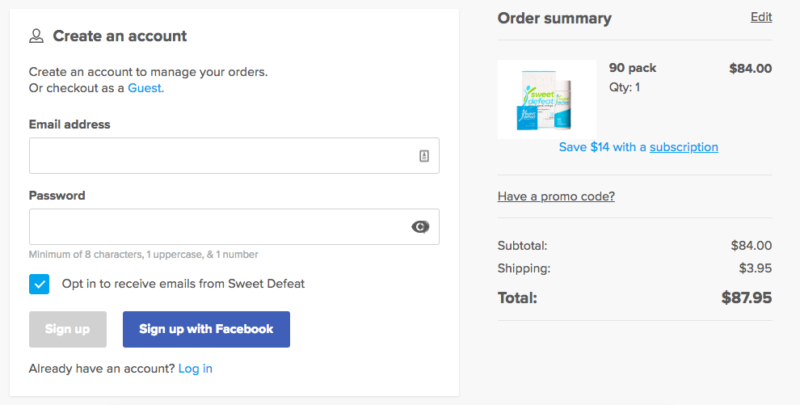
You can also wait until the customer has completed their first purchase to ask them to create an account — then autofill all of the information you’ve already gathered.
3. Enable reviews and ratings on your products
Shoppers are more hesitant to buy from independent online stores, especially if they usually only shop at giant ecommerce online retailers. One way to combat this is by enabling (and encouraging) customer reviews — and display products’ star ratings at checkout.
55% of shoppers say that online reviews influence their buying decision. Showing positive reviews can give shoppers that extra push to complete an order they may be on the fence about.
4. Create a more “visual” checkout
Most people are visual learners. Provide a progress bar throughout checkout so that people can see where they are in the process — and that they don’t have much farther to go. If the finish line is in sight, they’ll be less likely to give up.
Remember, when it comes to the checkout process, you only want to ask for the information that is absolutely necessary for fulfiling the order. Everything else can wait.
5. Offer fast and free shipping
45% of customers have abandoned a cart because of unsatisfactory delivery options. Offering both affordable and fast shipping options can help you meet customer expectations and get them to the checkout finish line.
Partnering with a 3PL (third-party logistics) company like ShipBob’s ecommerce fulfilment can help you offer 2-day shipping to your customers without breaking the bank. A 3PL can help you split your inventory across the country to be closer to your customers, keeping transit times and costs lower.
You can also make sure your shipping options stay profitable by only offering free 2-day shipping on orders above a certain threshold (say, $50, $75, or $100, etc.).
[Download: ShipBob’s 2-Day Express Shipping: How to Drive Revenue Through Ecommerce Fulfilment]
6. Finalize the purchase price with taxes and shipping
Of course, you can’t always offer free shipping. And then there’s sales tax.
23% of abandoned carts come from customers being surprised by a total order cost they were unable to calculate upfront. Shipping costs might not be the same for every customer, as cart value, shipping destination, and other factors can play a role in the ultimate cost. Let shoppers know what options you have available and whether you offer free shipping above a certain cart size or expedited shipping for an upcharge.
Noting that shipping and taxes will be calculated at checkout can help keep customers from being blindsided. For example, August Effects notes “Shipping & taxes calculated at checkout” under the subtotal in the shopping cart:
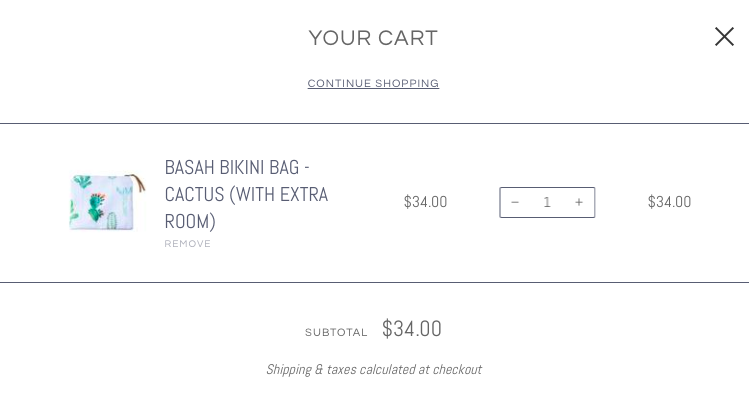
This might not seem like a big deal, but explicitly saying that there are additional costs prepares the customer for the total cost, and reduces the likelihood of them abandoning the cart because the total cost was too high — or because they felt like you pulled a bait-and-switch on them.
7. Clearly explain your returns policy
According to a Narvar Consumer Report, 49% of online shoppers check the return policy before buying. People are well aware that buying online might lead to receiving a product that doesn’t meet their expectations.
That is why it’s so important to create a great return policy and clearly explain it to your customers. Reminding the customer of your return policy during the checkout process helps dispel last-minute doubts and lowers any perceived risk of purchase.
8. Offer financing options
A product that seems out of reach can often turn out to be affordable if there’s an option to pay in several installments.
Services like Quadpay offer customers the opportunity to split their purchases into four interest-free, automatic installments. The customer gets the product straight-away while Quadpay pays the merchant upfront.
Offering financing for online purchases is still a relatively new trend for small ecommerce businesses, but it’s likely to become commonplace as it continues to help make higher-end products more accessible.
9. Offer multiple payment methods
Speaking of payments, different people prefer different payment methods.
Obviously, you should provide your customers with the ability to pay with a credit card or via PayPal, but it might also make sense to add other options as well, such as Amazon Pay, Google Pay, Apple Pay, Venmo, and even cryptocurrencies.
Offering trusted one-click payment options like PayPal or Apple Pay can also help increase perceived security and speed up the checkout process by allowing customers to skip entering their credit card info.
10. Increase the perceived security of the checkout page
In addition to using the trusted payment methods mentioned above, using “trust signals” can help show that your website and checkout are safe. 61% of customers have not purchased something because trust logos were missing, while over 75% said they didn’t buy because they didn’t recognise the trust logos used. These include recognisable security badges from McAfee, GeoTrust, or Norton, all of which help keep customer information safe.
You can also boost customer confidence with an SSL certificate. This is the certification that prompts your browser to show that little green padlock in the address bar when you visit certain sites — it means that a website is secure and encrypted, meaning payment details and customer data will be protected.
11. Provide an estimated delivery date and a way to track their order
Ecommerce sites bring out the impatience in all of us, especially with Amazon setting the standard for fast — and trackable — shipping. Customers want to know when they should expect their order to arrive. so provide them with an estimated delivery date at the checkout.
After checkout, make sure to provide a tracking number that allows them to track their order. You can even offer text notifications for shoppers that opt-in for real-time tracking.
12. Let customers save their cart for later
Many online stores have added a “save for later” button that allows customers who aren’t quite ready to purchase to save the items in their cart for a later date. While it might seem counterintuitive to encourage shoppers to delay checking out, making the process as easy for them as possible when they’re ready to buy encourages that they’ll follow through with the purchase.
Checkout page design checklist
To help you put the above strategies into action, we’ve created a checkout page design checklist that will help you create an optimised checkout, improve conversions, and reduce cart abandonment. Follow it and you’ll have one of the best checkout pages out there!
Professional design
You can’t expect customers to trust you with their payment details if your checkout page looks like it’s from 2002. Make sure that the overall design looks modern and clean, without clutter or clashing colours. Here are some examples.
This includes keeping forms minimal by removing or hide all unnecessary fields and making the call-to-action (in this case, “Checkout” or “Continue”) more prominent.
Product image and checkout image match
You need to make sure that the customer sees the right product image at the checkout, especially if they’re ordering a product that has several variations. An inconsistent product photo — for example, they added black pants to the cart but the image shows a red pair — can make shoppers hesitate and maybe even jump ship.
Product descriptions match
Same idea here: You need to make sure that the customer sees the right product description. You don’t need to display a full product description, but adding a short description (1-2 sentences) under or next to the product image at checkout gives \added reassurance that your purchase is accurate.
Checkout security is prominent and visible
Is your SSL certificate indicated in the address bar? Is there at least one security seal displayed on the page where you ask for payment details? Displaying an indicator of an SSL certificate alongside a security seal from a well-known brand will increase customer confidence in your site.
Instructions, policies, and other text are clear
Adding a short explanation of the return policy to the checkout page can help encourage a customer that is still on the fence to take the plunge (after all, if they can return the product, then the purchase is virtually risk-free).
No distracting pop-ups or tabs
Is finalizing the purchase a distraction-free zone for the customer? There should be no unnecessary links, pop-ups, or banners in your checkout. If you must include a link, ensure it’s short and concise. You can use a tool like Rebrandly to shorten the link in a matter of seconds. If you usually enable an email signup pop-up across your site, make sure it’s disabled on the checkout page.
Keep optimising your checkout page
You now understand the main principles behind checkout page optimisation. The guidelines above can help reduce your cart abandonment rate, but you should still A/B test changes to see what works and what doesn’t
If you choose to overhaul your entire page, you should continue A/B testing minor changes (copy, button colour, etc.) to create the best checkout experience possible. While these tests might show negligible changes, you may find one that makes a huge difference.
Checkout page optimisation takes a lot of work, but it’s worth it: even a small decrease in cart abandonment can have a significant impact on your bottom line — especially over an extended period of time.
Increase conversions through the right fulfilment strategy
In need of a fulfilment partner that can help you improve conversions and reduce cart abandonment at checkout? Contact ShipBob using the button below to get a pricing quote and see if we’d be a good fit for you.



