Table of Contents
** Minutes
Breaking down the complexity of SKU variation in ecommerce
Best practices for managing SKU variations
ShipBob’s approach to SKU variation management
Unlocking the power of ShipBob’s Product Catalogue for SKU management
ShipBob’s Product Catalogue takes the work out of SKU variation
You’ve probably already assigned SKU numbers to all of the unique products you sell. You carefully designed your labelling conventions, set aside storage space for each SKU, and made sure to track every SKU’s movement.
But as business booms, you may want to expand your product catalogue to offer more varieties of an existing product. For instance, you may decide to start offering a best-selling item in more colours, flavours, or sizes.
These additional options are called SKU variations, and they can make it harder to organise and track inventory. To keep growing your brand without overcomplicating inventory management, it’s important to understand SKU variations from the very beginning.
In this article, we’ll unpack SKU variants for ecommerce businesses, and share some best practices for managing them effectively.
Breaking down the complexity of SKU variation in ecommerce
SKU variations refer to all the different variations of a single product in your inventory. One product may be sold in multiple iterations, with these iterations varying in terms of certain product attributes (such as colour, size, flavour, scent, and more).
For example, a certain T-shirt may come in three different colours – yellow, black, and white. That T-shirt will therefore have different SKU variations for each colour. Similarly, if the same T-shirt comes in three different sizes – small, medium, and large – there will be different SKU variations for all those sizes.
Every combination of attributes should get its own unique SKU variation. So, if your brand offers T-shirts in different colours and sizes, each combination of colour and size will get its own SKU variant. For example, a black T-shirt in size small will have a different product SKU than the black T-shirt in size medium.
This means that even if you sell just one product, you may end up with hundreds of SKU variations depending on the attributes and combinations you offer. This tends to complicate SKU management, making it more time-consuming and prone to errors – so it’s very important to find the right tools, ecommerce infrastructure, tech stack, and best practices to manage your product catalogue .
Best practices for managing SKU variations
One of the best ways to keep inventory management simple, even with a large product assortment, is to handle SKU variations according to industry best practices. Here are some key strategies for ecommerce business juggling lots of SKU variations.
Adding variants to products efficiently
When you’re dealing with a large volume of SKU variations, it’s important to prioritize efficiency without sacrificing accuracy. Usually, the quickest and most organised way to to this is by creating product variants in bulk within your inventory management software.
For example, brands can add product variants in the ShipBob Product Catalogue in bulk by uploading an Excel file. This file should have all the necessary info about your SKU variations, including:
- Parent or primary product name
- Variant name
- Unique alphanumeric ID for the variant product
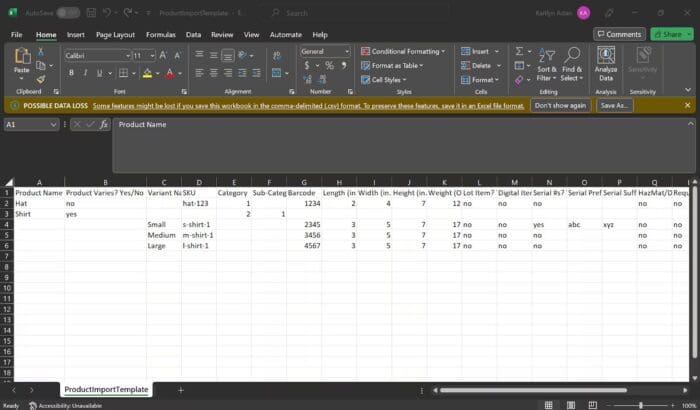
Most inventory management systems require you to follow an exact template to ensure that the product and SKU info gets uploaded accurately. ShipBob provides a template that brands can download and customise for their SKU variations, in which each product variant must be listed on a new row.
Merging and converting base products and variants
Brands will often add new products and new SKU variants over time. This may require you to adjust, rearrange, or even redo your SKU naming conventions and product catalogue structure.
Before you begin, though, make sure that:
- Your product data is up-to-date. Fragmented or inaccurate product data can lead to all kinds of complications, so it’s important to work with only the most recent information on your product catalogue .
- You’re not duplicating existing SKUs. Importing the same inventory data more than once or making changes to your product variations without updating the SKU data will cause complications and inaccuracies. Always double-check to see if the SKU variant already exists, or if it’s nested under the right product. If you haven’t audited your inventory in a while, you may need to go through a SKU rationalization process to clear out old inventory and duplicates.
To ensure that your inventory records have the most updated information on different SKU variations, make sure to actively move, merge, or convert base products and variants as needed in your inventory management system (IMS).
The ShipBob Product Catalogue gives you the option to do this in just a few clicks. You can use the dashboard to move a SKU variant under a new parent/primary product, or convert a base product into a variant or a variant into a base product. You can even merge two or more products/variants if there are multiple listings of the same SKU.
Overview of effective product page management
Your brand’s IMS should provide you with some sort of product page that enables you to see your entire product catalogue , including parent products and all their variations. Using this page, you will be able to manage your SKU variations more effectively and keep up with how they are selling and moving through your supply chain.
For example, ShipBob’s Product Catalogue Page lets you see the total number of variants available under each SKU and the total number of variants active (i.e. actively fulfilled by ShipBob). Additionally, it shows you details such as category, sales channels, barcode, ShipBob ID, and product name to quickly see if anything needs changing or updating. You can also make these changes through the page, so you don’t have to navigate away or use a different tool.
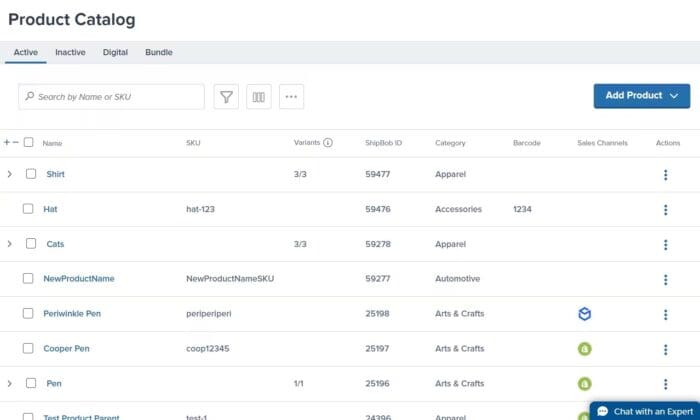
ShipBob’s approach to SKU variation management
As an ecommerce enablement platform, ShipBob’s solutions are designed to make it easier for your brand to scale – and that includes providing technology to help you manage your SKU variations.
Ecommerce brands that outsource fulfilment to ShipBob can use the ShipBob dashboard to create SKU variants and keep track of them in one place. This takes the manual work out of SKU variation management, allowing us to quickly verify that we’re shipping out the right product variant for each order and reduce fulfilment errors.
This dashboard is also available for merchants using our proprietary warehouse management system (WMS) in their own warehouses. These brands can achieve the same real-time SKU-level inventory visibility and keep operations in house, all while simplifying their inventory management and fulfilment.
Bunker Branding, a print-on-demand brand, has hundreds of thousands of SKUs to manage. ShipBob’s WMS allows them to rely on the warehouse management system to ensure seamless fulfilment and SKU management.
“We’ve always had a pretty low fulfilment error rate. But keeping that number low has become harder the larger we get. When we were small, everyone knew what products were called and where they were in the warehouse.
But now we have over 200,000 SKUs on our website, 190,000 of which are stowed in our warehouse. It became difficult to make sure everyone was doing fulfilment in the right way. ShipBob’s WMS makes it almost impossible to do things wrong. Eliminating the potential for human error during picking and packing has been great. That was our biggest problem before.
Last time I checked, our error rate was less than 1%. We’re shipping out over 10,000 orders per month.“
– Clint Sanders, VP of Operations of Bunker Branding
Unlocking the power of ShipBob’s Product Catalogue for SKU management
From the Product Catalogue page on the ShipBob dashboard, you can view product information and effectively manage your SKUs in one place. Here are just some of the features on the Product Catalogue , and ways to leverage them to improve your inventory strategy.
Seamless SKU management
On the Product Details page, you’ll have four different tabs to access all the information you need about your products – Product Details, Inventory, Sales Channels, and Variants.
The Product Details tab contains essential information such as product overview, fulfilment information, packaging requirements, customs information, return preferences, and bundle. Here, you can add important product information that will allow ShipBob to fulfil your orders as accurately as possible and in compliance with applicable regulations.
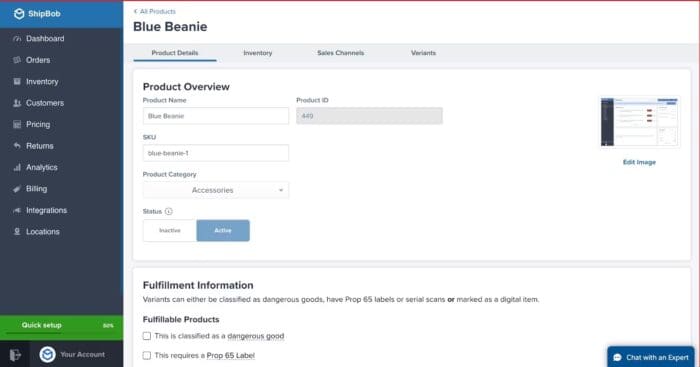
The Inventory tab is where you update important inventory information, such as dimensions, weight, and lot minimum shelf life. You can also view the on-hand, fulfillable, and committed inventory across different ShipBob fulfilment centres.
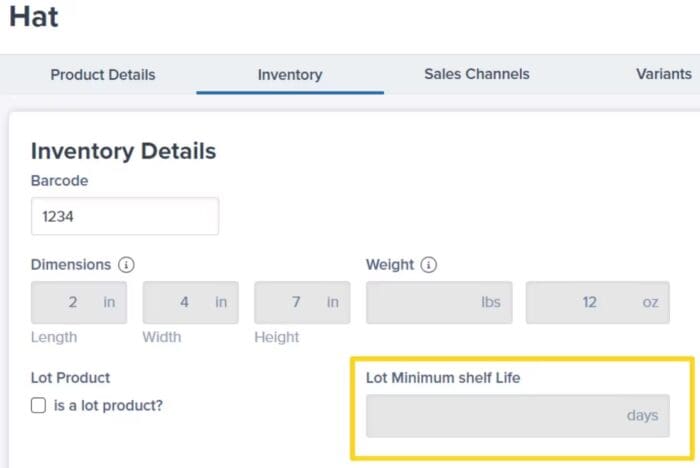
The Sales Channels tab provides you with information about which platforms the product is sold such as Amazon, WooCommerce, Shopify, etc.
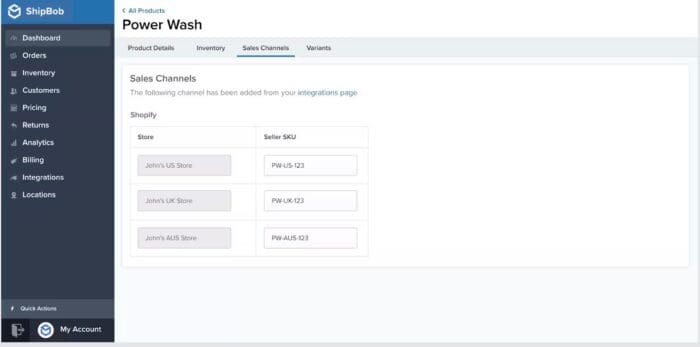
The Variant tab helps you track, manage, and optimise your SKU variations. You’ll be able to view all the variants that exist under a primary/parent product, along with the quantity available on hand. This makes it easy to quickly see when you’re running out of stock for a specific variant to place timely reorders and plan your production accordingly. Additionally, you can set a variant as active or inactive with a simple toggle, effectively helping you update the status as needed.
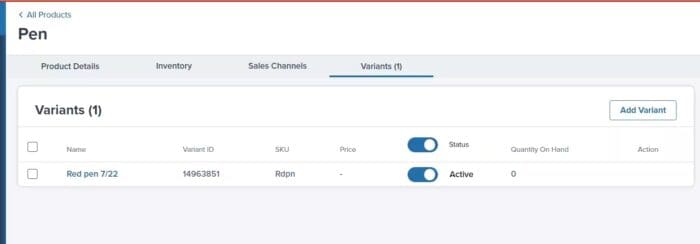
Together, these tabs deliver comprehensive visibility into your inventory at the SKU level. With both high-level and granular data across all your products, your brand is positioned to analyse your SKUs, make better strategic decisions, and improve inventory control.
Handling variants and parent/primary products
One of the key uses of the Product Catalogue page is to add and manage variants and their parent products. Through the Product Catalogue , you can:
- Create a new parent product and new variants
- Add existing variants to a new or existing parent product
- Move variants to be nested under different parent products
- Convert existing products into variants
- Merge two or more products or variants into a single listing to avoid duplication
You can also create both parent products and variants in bulk using the Excel bulk upload option. That way, you can add hundreds of product variations in just a few clicks instead of having to input them all manually.
Integrating with various sales channels
ShipBob’s Product Catalogue serves as an omnichannel source of truth to centralise your SKU data. Our software integrates with dozens of major ecommerce platforms and marketplaces, so you can monitor and edit your inventory in one place.
Rather than creating the same SKU multiple times on different sales channels, you can log into your ShipBob dashboard, which will show a single product and/or parent SKU. You can then view that SKU in each sales channel under the Sales Channels tab. This helps you minimise confusion, avoid SKU proliferation, and even prevent accidental overstocking and understocking for each sales channel.
Customisation, filters, and user-friendly interface
The ShipBob Product Catalogue page has a user-friendly interface, and allows you to edit columns and apply advanced filters to truly customise the view to your liking. You’ll be able to add columns to include the headers you want to see or remove ones that aren’t important to you. Rearranging columns is easy with a simple drag-and-drop action.
You can also add or remove filters related to product name, SKU, active status, variants, category, barcode, and sales channels to create a customised view of the products you want to see. This minimises the need to scroll through thousands of products to find the information you need.
ShipBob’s Product Catalogue takes the work out of SKU variation
Stellar fulfilment starts with stellar inventory management. Using the Product Catalogue feature built into ShipBob’s software solution, you can manage all your SKU variations more effectively and boost your fulfilment performance as a result.
By leveraging the Product Catalogue page’s data on stock levels for different SKUs, you can time inventory procurement and replenishment to make sure pickers can always fulfil orders. Organising your SKU variations and parent product via ShipBob’s Product Catalogue feature also makes it easier for pickers to select the right items for each order, and do so quickly – whether they are your own warehouse’s hires or ShipBob’s team of experts.
With this boost in picking efficiency and accuracy, your brand will be on the path to delighting customers, and in a better position to scale in the future.
For more details on how ShipBob’s inventory management capabilities can benefit your business, click the button below.
SKU variants and SKU variations FAQs
Below are answers to common questions about SKU variations.
What is the main purpose of the Product Catalogue in ShipBob?
The Product Catalogue in ShipBob is designed to help merchants manage all their products (including both parent products and SKU variations) more effectively and in one place. You can view your product information, add SKUs, create variations, and more from this page.
How do I integrate my sales channels with ShipBob’s Product Catalogue ?
You can integrate your sales channels with ShipBob’s Product Catalogue by clicking on the “Add Platform” button in the “Sales Channels” tab. Then select the sales channel you want to add.
Can I customise the view of my Product Catalogue ?
ShipBob lets you customise your Product Catalogue view by adding, removing, and rearranging columns to your liking. You can also use advanced filters and saved views to further customise your view and focus on only the information you need.
I have products with expiration dates. Can I manage them in the Product Catalogue ?
Yes! You can add the filters to the columns on your Product Catalogue page to indicate whether a product has a lot number and expiration date.
In ShipBob fulfilment centres, lot products are stored separately based on their lot numbers and expiration dates. Our logic is designed to always ship products with the nearest expiration date (as provided by you) first. You can read more about lot products here.
What if I encounter issues or have more questions about the Product Catalogue ?
For any issues or questions about the Product Catalogue , our Merchant Care team is here to help. Check out how to get in touch with ShipBob’s Merchant Care team here.






