Inventory Forecasting Guide
Poor inventory forecasting can have a slow, less obvious impact on your business, silently chipping away at your margins, reputation, and customer satisfaction levels.
That’s why it is necessary for any business owner to master the art of forecasting.
Learn how to manage this sometimes overlooked and very challenging area of any business managing inventory.
So, what do you want to learn?
Request Fulfillment Pricing
Let’s talk. Our experts can help you boost your order volume by 30% year over year.
A fulfillment expert will get back to you shortly. Privacy Policy
What is inventory forecasting?
Inventory forecasting is the process of calculating the inventory needed to fulfill future customer orders based on how much product you predict you will sell over a specific period of time. These estimates take historic sales data, planned promotions, and external forces into account to be as accurate as possible.
Main differences between inventory forecasting and replenishment
With so many inventory terms, it can be difficult to understand the nuances, especially when they go hand in hand.
- Inventory forecasting is an ongoing process that helps brands understand future demand by taking historical data, seasonality, and external factors into account.
- Inventory replenishment on the other hand, is the act of reordering more inventory from a supplier or manufacturer to get more stock.
In other words, one outcome of accurate inventory forecasting is enabling the timely replenishment of products.
How does inventory forecasting work for online stores?
Inventory forecasting can sound like an intimidating concept, and it’s often easier said than done. Fortunately, ecommerce brands can start small to get a better grasp on their sales and supply chain — without a team of data scientists or the resources of a large corporation.
It all starts with tracking the data automatically — not manually — using inventory management software. If you work with a 3PL like ShipBob, these tools are built-in. The process doesn’t have to be a big lesson in statistics — but an exercise in bringing together multiple data sources to make educated guesses.
Implementing inventory forecasting into your current workflow can greatly benefit your entire operation and help your ecommerce store run leaner, prevent stockouts, and improve cash flow.
The top 5 benefits of accurate inventory forecasting
Now that you understand the downside and potential negative impact of not having a system in place for proper inventory forecasting, here is the upside of getting it right.
1. Less inventory needed on hand
You can store inventory in bulk in a warehouse and have it sit there collecting dust, but that’s not usually a profitable way of doing business. By having data-driven predictions on how much inventory you will need, you won’t have to purchase inventory that you don’t need for a given time period. This means you can improve inventory accounting, help your cash flow, and even free up funds for other areas of the business.
2. More sales from fewer out-of-stock items
If you have enough inventory on hand, you don’t have to worry about stockouts or back orders — you can pick, pack, kit, and assemble each order as soon as it’s placed and provide customers the delivery they were promised. Aligning with marketing on upcoming campaigns (even at the channel-level) is critical for inventory forecasting.
Additionally, the customer experience remains a positive one when shoppers find what they’re looking for online and don’t encounter an “out-of-stock” message just to leave your store and shop elsewhere. For every customer you lose by not having what they need when they need it, you risk losing their future business as well.
3. Less manual labor
Accurate inventory forecasting saves labor and warehousing costs because you are better prepared to handle changes in demand and can reduce some manual work. Inventory forecasting tools help automate reordering, predict labor needs, and account for changes in order volume, making it easy to understand what’s coming and reduce inventory carrying costs. This saves time and manpower for warehouse management and all staff.
4. More efficient production cycle
Inventory forecasting helps you manage products better across the entire retail supply chain. When you know your manufacturer’s lead times, your warehouse receiving timelines, and the exact stock levels for each product that you need to make a new purchase order, you can work more efficiently with your supplier and gain a better understanding of production cycles.
This way, it’s not a guessing game or just ordering more inventory once it seems like you’re running low. You can make informed decisions and eliminate the need to expedite production schedules and shipments.
5. How inventory forecasting helps reduce inventory waste
Dead stock is inventory that’s no longer sellable. Most often, this is due to it being expired, obsolete, or out of season — all causes that typically stem from poor inventory forecasting.
Over-ordering inventory in the first place is a common offender, potentially from having a high minimum order quantity from a manufacturer. But more often it’s miscalculating future demand or lack of tracking this diligently altogether.
Of course, not all SKUs are created equal, or more specifically, demand can vary greatly for every product you sell. Knowing your best-selling inventory vs. your slow-moving items can help you make better decisions about the product life cycle, which can even lead to simplifying your product line by retiring unsuccessful products (working closely with sales and marketing teams on understanding which products you want to deplete or run a flash sale on).
4 inventory forecasting methods for demand planning
There are a few inventory forecasting types to be aware of that aid in demand planning. They can and should be mixed and matched to help predict potential outcomes, as each inventory forecasting type has a different use case or focus.
1. Quantitative forecasting
This model of inventory forecasting uses historical sales data to anticipate future sales. The longer the business or products have been around, the better the data set and analysis will be. You need at least a year of sales to see any seasonal trends, but several years of data is even more meaningful as it will help identify true consistency and annual patterns.
In the chart below, you can see overall demand for one brand over a two-year period. Their monthly order volume can fluctuate up or down by approximately 1,000 orders in either direction. Because it’s not a straight line going up and to the right, they’d benefit from keeping extra safety stock available for the busier months.
This brand has had steady growth and increased demand by roughly 3,000 orders per year. They can use their historical data to help estimate what to expect in the future.
2. Qualitative forecasting
This model uses less data from the merchant’s order history and instead relies on external factors like market intelligence, environmental forces, economic demand, and other macro-level shifts (e.g., buying behavior shifts from pre- to post-pandemic, inflation, etc.). Qualitative forecasting often uses expert judgment like an analyst, and isn’t necessarily a task to be performed by just anybody.
3. Trend forecasting
This inventory forecasting type involves keeping a close eye on sales trends in your product line over time to help indicate bigger picture changes — not just seasonality — but broader shifts in consumer buying behaviors.
While you can’t always predict the next product or category to disrupt your business, looking at the following can also help you stay ahead of the game:
- Trends on TikTok (not necessarily the latest dance craze but keeping a pulse on content posted to the most-downloaded app in recent history, which has made many products go viral)
- What VCs are investing in over time (not a few years ago)
- Regulations and legislation impacting your products or products that complement or supplement yours
- Demographics and generational shifts (e.g., as Gen Z gains more purchasing power, where are they gravitating towards with purchases?)
- Geographical impact (how your customers’ shipping destinations change over time, and how buying behaviors vary at the country, state, and city levels)
Another key piece of information to incorporate is your customer lifetime value (LTV). You can get granular and analyze trends across different combinations of SKUs:
- Do customers buy the same items from you more than once?
- Are customers buying multiple items from you each time they place an order?
- Which products are frequently purchased together?
As you acquire new customers, you may be able to anticipate any repeat purchases using this information. Monitoring which products are purchased together can help you understand your customers’ behavior and even help you decide how to group your products for new offers or promotions. You may even find patterns of how one SKU affects or drives demand for another.
For example, if you sell razors and separate blade cartridge refills, what’s the ratio of blades to razor sold? Does that amount continue to increase over time and extend the lifetime value of a customer? Any type of recurring revenue or subscription-based purchases can help with inventory forecasting.
4. Graphical forecasting
With an intuitive name, graphical forecasting helps visualize data to identify patterns that may have gone unnoticed as plain text. It can be used on any of the data sets above to generate trend lines, find discrepancies, quickly compare variables, and much more.
For example, below is a chart of a highly seasonal brand that experiences incredible demand during one part of the year and virtually zero orders the rest of the year, comparing shipments per month and the month. Their inventory forecasting will be very different from a brand with consistent demand or gradual growth.
How to forecast inventory in 4 steps
There are many factors that work together and assumptions to make to predict demand in both the near and long term. Learn how to forecast inventory by using our simplified version below.
Note: There are much more scientific methods and advanced statistical models to develop, but for ecommerce businesses that want to put something basic into practice, this step-by-step guide walks through the factors needed to accurately forecast inventory on a small scale.
1. Choose a forecast period
A forecast period is the length of time used to determine the exact inventory quantities you’ll need to order. To get a sense of seasonality, an annual view is helpful, but you can also choose weekly, monthly, or quarterly.
2. Identify trends
Now that you’ve established your timeline, it’s time to analyze the data. To get a benchmark from the raw data:
- Annotate any outliers that won’t apply to the future demand period (e.g., if your brand went on Shark Tank or Good Morning America and received a large spike in orders immediately following the broadcast, or had a major announcement such as a funding round or acquisition).
- Review seasonality and promotions you ran.
- Look at geographical growth (e.g., pay attention to whether you’re organically getting international orders and to what countries).
- Look at how this changed from past periods (e.g., if you choose a full calendar year as your timeline and have been in business for several years, consider looking at the prior year as well).
3. Forecast the upcoming period
If you’re comfortable with the baseline you got from the previous period, map out your future plans as you look ahead to understand demand.
- Review upcoming marketing plans (announcements, promotions, new influencer campaigns, etc.), including what’s similar and different from the prior period (e.g., Facebook ad effectiveness taking a hit from recent iOS updates).
- Incorporate projections for any product changes (e.g., new launches, if you’re retiring items, will do limited drops that sell out and don’t get restocked, etc.).
- Look at market share, including new competitors entering and exiting the space, along with the current state of commerce in the markets you sell in (e.g., are there any COVID lockdowns in place, or is life back to pre-pandemic habits?).
- Create a timeline for inventory replenishment (e.g., consider any manufacturer issues, if you’re diversifying your supplier mix, or will have new lead times, even from ocean freight port congestion and other supply chain delays).
Planning for the unexpected and adding in a buffer for any unexpected publicity (good or bad) is wise — though it’s also impossible to fully predict what will happen. However, it’s best to run a few scenarios — conservative, average, and aggressive outcomes.
4. Make changes on the fly
Adjust the forecast as you go to continuously compare actual performance with the forecast. Then reforecast as needed. As projections change, make sure to keep all key stakeholders in the loop, from marketing teams to inventory leads (and of course third-parties like manufactures, 3PLs, marketing agencies, and anyone else across your supply and demand channels that should be in the know).
If you haven’t yet, be sure to set a reorder point for each SKU. First, think through:
- Your maximum stock level for a given SKU (i.e., what the inventory count will be in the pallet or on the shelf when it’s completely full. If you have unlimited funds and inventory storage space, this can be a higher number, or the space allotted for that particular SKU).
- As your stock depletes as you fulfill orders, you’ll need to replenish it. The unit quantity at which you create a new purchase order is the reorder point. The reorder point formula is not just a soon-to-be out-of-stock warning, but rather a proactive and strategic stock level that takes several factors into account.
To calculate reorder points for your products, add up the following number of days:
- Your manufacturer’s lead time for sending inventory to you (AKA the number of days it takes to receive new inventory at your warehouse from ordering it)
- Your warehouse’s or retail fulfillment company’s inventory receiving turnaround time (if applicable)
- Your safety stock number of days in case of a sudden spike in customer demand or delay on the manufacturer’s end
Next, multiply the number you got above by your average inventory demand per day. This number is your reorder point!
When a SKU’s stock level drops down to the predetermined reorder point, you’ll need to trigger an alert so that your inventory planner is aware and can create a purchase order (using the reorder quantity formula).This all will depend on your manufacturing production cycle and your inventory turnover rate, or how fast you sell through your products. For example, if you sell through your inventory quickly, you will repurchase new inventory more often.
Best practices for inventory forecasting
Good inventory management lends itself to good inventory forecasting. Here are some fundamentals that can help your business get the right inventory forecasting process in place.
Involve other teams
Inventory forecasting can’t be done in a silo. Whoever owns it must involve all key stakeholders including operations, finance, marketing, product development, and more. Each group has a unique perspective and the input needed to create the most accurate forecast possible.
Take notes and revisit them for future planning
Tracking order volume isn’t always enough. Sometimes you need to write annotations to add context or not forget the reason for a change in demand.
List out any upcoming flash sales, known holidays (including those impacting your manufacturer such as Chinese New Year), and other events that may cause your sales or production cycle to either slow down or ramp up. This way, you can look back at your notes from the previous year(s) to plan for the next year.
It’s important to note that if inaccurate demand forecasting was caused by something unpredictable (e.g., you got a surprise shoutout in a major publication, your product was in a celebrity’s Instagram post, etc.), then you wouldn’t necessarily project that exact same spike into your forecast.
However, if last-minute Mother’s Day shoppers ended up bringing in a lot of sales for your business, you can use that information to expect a similar performance in May of next year.
Utilize your data
Before you can determine when to reorder inventory, you need to understand how your inventory has moved historically. Your past sales and inventory data should guide future decisions and help you be proactive, not reactive. This way, your inventory forecasting process can be repeatable and use a consistent forecast period.
View real-time stock levels
To accurately predict future demand, you need accurate, timely data. Real-time inventory tracking lets you monitor actual stock levels at any point in time and helps you keep tabs on whether your estimates were precise or drastically off. If they were inaccurate, examine the root cause. Understanding why this happened will help you learn from the past and adjust your forecast as you go.
“We have a Shopify store but do not use Shopify to track inventory. In terms of tracking inventory, we use ShipBob for everything — to be able to track each bottle of perfume, what we have left, and what we’ve shipped, while getting a lot more information on each order.”
Ines Guien, Vice President of Operations at Dossier
Choose the right software
Replenishing inventory at the right time and in the right quantities can feel like trying to solve an ever-changing puzzle. Step one is to centralize all of your data across sales channels. You won’t get very far if your data lives in silos.
“So many 3PLs have either bad or no front-facing software, making it impossible to keep track of what’s leaving or entering the warehouse.
On the supply chain side, I just throw in what we placed at the factory into a WRO in the ShipBob dashboard, and I can see how many units we have on-hand, what’s incoming, what’s at docks, and so on. I can see all of those numbers in a few seconds, and it makes life so much easier.”
Harley Abrams, Operations Manager of SuperSpeed Golf, LLC
Make sure the software you use has all of the functionality that makes sense for your business’s size, product catalog, and complexity. Depending on your unique needs, it might be a standalone inventory forecasting tool or an end-to-end fulfillment solution like ShipBob that notifies you when it’s time to replenish inventory.
“Our favorite aspects of ShipBob’s fulfillment software are the algorithm and analytics. ShipBob’s analytics dashboard has a lot of valuable reports that show our top-selling states, order revenue and costs, units sold, sales by SKU, days of inventory, SKU velocity, sales vs. inventory distributions showing where our customers are and where we’re shipping from, and more.”
Andrew Hardy, COO of Nature’s Ultra
Use the right inventory forecasting methods
To best position your business to meet demand, you’ll probably want to use multiple inventory forecasting techniques to gather more data and get richer insights. However, some inventory forecasting methods will be more helpful to your business than others, depending on the type of products you sell.
For example, if your business sells health, beauty, or wellness products, you should definitely perform trend forecasts regularly to make sure that you are following — and ideally staying ahead of — customer preferences.
On the other hand, if your business sells a more evergreen product such as dish soap or kitchen utensils, quantitative forecasting alone may be sufficient.
Calculate inventory turnover
Inventory turnover is a ratio that represents how many times inventory has been sold and replaced in a given time period. You can calculate inventory turnover by dividing the Inventory number of units sold in a particular period (for example, one month) by the average number of units on-hand in that time period.
Most of the time, if an item has a high inventory turnover, it means that that item sells quickly and is quite popular. In contrast, an item with a low inventory turnover rate is sitting on shelves or in storage for longer before being sold.
Identifying which products are more popular and which are slower to sell can help you plan your inventory more strategically, and lead you to invest in products that will help you achieve higher sales.
Implement business goals
Inventory forecasts can affect whether or not your business achieves its goals — so when forecasting your inventory, consider how your stocking decisions can help you towards those goals.
For instance, if your business has a set goal for quarterly revenue, planning to stock up on items that have historically been popular in that quarter could boost sales and help your business hit its target.
Similarly, if your business has a target average order value (or AOV), it might be wise to invest in items that are naturally purchased together or easily bundled, or begin offering slightly more expensive “limited edition” items.
4 tools for inventory forecasting
Inventory forecasting can become increasingly more difficult the faster your business grows and the more products you sell. Here are some inventory forecasting tool, models, and methodologies to help with accurate demand planning.
1. Microsoft Excel
Even though you can do some modeling with spreadsheets, Excel sheets are one of the worst ways to manage and forecast inventory because they represent a static snapshot in time and are not connected to other tools or updated in real-time. Inventory forecasting should be very dynamic, automatically pulling in data feeds from several sources for the most up-to-date information.
2. 3PL
As your business grows and you need larger quantities of product to meet demand, it becomes more difficult and also more critical to get inventory planning right. Many ecommerce businesses outsource fulfillment to a third-party logistics (3PL) provider, so they don’t have to build the infrastructure, dedicate resources, and hire the workforce to manage inventory and logistics themselves.
Not all 3PLs have integrated software for order, inventory, and warehouse management, but ShipBob provides all of this to help brands forecast properly. Because 3PLs are so large, they can also help a business experiencing unplanned demand or rapid, explosive growth.
“We roll out new products and designs on our website 1-3 times a month and send new inventory to ShipBob each week. It’s really easy to create new SKUs and restock existing ones using ShipBob’s technology, which is especially important with high inventory turnover.”
Carl Protsch, Co-Founder of FLEO Shorts
It’s important to note that communication with a 3PL is key — if you’re expecting a spike in demand, whether your brand is being featured on a TV show or offering an ecommerce flash sale that can deplete inventory, let them know ahead of time so they can plan for it as well.
3. Inventory management software
If you manage order fulfillment yourself, or your 3PL doesn’t provide the right software, there are inventory management solutions that also include forecasting tools. This lets you monitor the inventory you have on hand and units sold per day, run reports to see which SKUs are your best sellers, and maintain an understanding of how your business is performing.
For example, you can view current inventory on hand by each fulfillment center, as well as see if you have any inventory in transit:

You also have access to SKU velocity data to determine how many days you have left based on historical data, so you can reorder more inventory on time and avoid running out of stock:
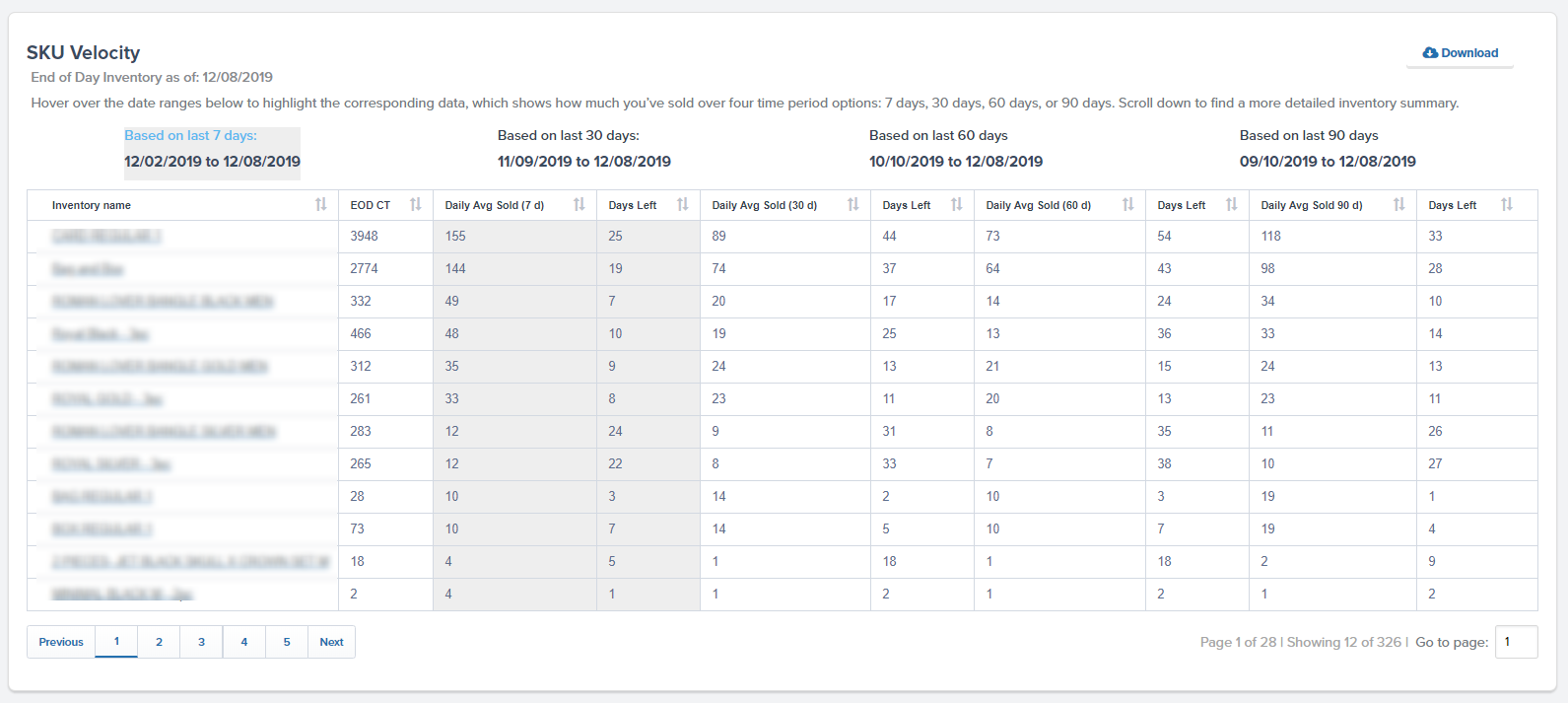
4. Inventory forecasting tools
Besides 3PLs and inventory management systems, there are tools designed specifically for inventory forecasting with distribution metrics, data visualizations, advanced analytics, and inventory reports on sales and stock metrics. This helps you connect the upstream activities of purchasing and manufacturing to the downstream activities of sales and product demand.
“Another ShipBob integration I love is Inventory Planner. It saves me hours every week in Excel spreadsheets, and I can raise a PO in minutes when it used to take me hours. For every order I placed for years, I was ordering too much or not enough. Between inventory forecasting tools and the ability to auto-create WROs, we don’t have stockouts much anymore. I sleep better at night.”
Wes Brown, Head of Operations at Black Claw LLC
Inventory forecasting in real-time for ecommerce
Thousands of ecommerce brands rely on ShipBob’s fulfillment services but also love ShipBob’s inventory forecasting tools to help boost their ecommerce business. With ShipBob’s analytics tools, you can see data that will help you plan ahead to make sure you are never out of stock.
Get information at your fingertips
Using historical data, ShipBob provides deep insights into your business through easy-to-understand metrics, charts, and reports, without the need to build any reports yourself.
“I used to have to pull inventory numbers from three places everyday and move all the disparate data into a spreadsheet. ShipBob has an analytics tab in their dashboard with all of this information, which is great for end-of-month reconciliations. The enhanced visibility is great. With my old 3PL, I could never just open a page and get the info I wanted. I had to click several times, then export it, and try to make sense of it. ShipBob lets you manage your inventory while providing important data in a very digestible way.” – Wes Brown, Head of Operations at Black Claw LLC
Measure SKU velocity
With ShipBob, you can get out-of-the-box reports, data visualizations, and inventory summaries, and change date ranges to:
- See how much you’ve sold over different time periods.
- Calculate the expected days left until any item will be out of stock.
- Download reports to a .csv file.
“For inventory planning with ShipBob, I love the SKU velocity report, daily average products sold, and knowing how much inventory we have left and how long it will last.” – Wes Brown, Head of
Operations at Black Claw LLC

Understand your geographic distribution
Geographic distribution is top of mind for many brands that want to grow. Having analytics that answer the questions below helps brands optimize inventory placement and shipping to reduce transit times and shipping costs:
- Where are my customers shipping to most often?
- Which shipping methods do my customers choose most often?
- How long does it take my orders to be delivered by shipping method?
- Which states do I ship the most orders to?
- How should I distribute my inventory across ShipBob’s fulfillment network?
- What would my shipping costs be if I went from one fulfillment center to two (or two to three, and so on)?
Enable integrations for seamless POs
On top of its built-in inventory forecasting functionalist, ShipBob has integrations with tools like Inventory Planner, Cogsy, and more to help brands streamline their supply chain.
These tools can be relatively cheap and save your operations team lots of time.
“Another ShipBob integration I love is Inventory Planner. It saves me hours every week in Excel spreadsheets, and I can raise a PO in minutes when it used to take me hours. For every order I placed for years, I was ordering too much or not enough. Between inventory forecasting tools and the ability to auto-create WROs, we don’t have stockouts much anymore. I sleep better at night.”
Wes Brown, Head of Operations at Black Claw LLC
Conclusion
When it comes to inventory forecasting, there is no crystal ball. Even when you have the best tools to estimate demand, at the end of the day, it is just that – an estimate. But continuously reviewing inventory turnover, stock counts, and other trends in your customer orders, you’ll more accurately plan for both the short-term and long-term.
If you’re in the market for a 3PL that can help you manage inventory and forecast demand, check out ShipBob. With ShipBob’s thousands of customers, integrated technology, fulfillment services, and ecommerce warehouses, you can easily connect all the places you sell online to your inventory in our warehouses for a seamless ecommerce fulfillment experience.
“Off the bat, I liked that I would be able to control multiple warehouses through one page with ShipBob. With my old 3PL, I could never just open a page and get the info I wanted. I had to click several times, then export it, and try to make sense of it. ShipBob lets you manage your inventory while providing important data in a very digestible way.”
Wes Brown, Head of Operations at Black Claw LLC
Learn more by requesting a price quote.




