Table of Contents
** Minutes
What matters most for inventory apps?
6 best inventory apps compared
If you split inventory across multiple fulfilment centres and/or have a robust multi-channel distribution strategy, inventory technology makes it easy to track your products across channels in real-time. The question is: what’s the best way to manage your inventory? Gone are the days of using spreadsheets, paper, and other inventory sheet templates.
To easily track inventory, many ecommerce businesses are turning to inventory apps for solutions. Depending on how you organise and store your inventory, inventory apps offer the option to organise and more easily manage ecommerce inventory by volume, type, SKU, and more.
In this article, you’ll learn what to look for in an inventory app and how to choose the right solution for your business.
What is an inventory app?
Inventory apps help you track, organise, and manage inventory in real-time across multiple channels and warehouses. They can either be viewed on a web browser and/or mobile device and can provide real-time updates.
What matters most for inventory apps?
When researching inventory apps, it’s important to find the right solution that fits your unique business. Features like inventory volume, budgeting, tracking, and integrations with other apps are some of the key features you’ll want to consider.
1. Inventory days on hand
Tracking inventory days on hand can help you understand how quickly your inventory levels deplete on average. By tracking this measurement combined with inventory forecasting, you can get insight into how long products stay on the shelf and make better predictions on when to restock. Inventory apps make this easy by providing this data for you.
2. Carrying costs
Warehousing inventory can be costly if products are sitting in the warehouse for too long. Along with inventory days on hand, with an inventory app, you can track how long your products are sitting on shelves compared to other locations, whether it’s in a warehouse or at a brick-and-mortar retailer. This will give you a better sense on how to cut down on carrying costs. For maximum efficiency, you can pair your inventory solution with a warehouse management system (WMS) and completely streamline your warehousing and inventory operations.
3. Calculating your SKU count and product variants
Using SKUs to designate inventory is an industry best practice, especially if you partner with a 3PL that fulfils orders for you. By using an inventory app that makes it easy to organise products by SKU, you’ll be able to see how many SKUs you have based on different product variations, such as colour, size, etc.
4. Integrations
It’s important to look for an inventory app that has an integration for your online store so you can easily control stock, such as Shopify, BigCommerce, or WooCommerce. That way, it’s easier to sync inventory levels and communicate what’s in stock or out of stock on your website in real time.
5. Inventory reorder points
A reorder point (ROP) is the minimum unit quantity that a business should have in available inventory to meet demand. To calculate ROP, you’ll need the sum of lead-time demand and safety stock in days. The right inventory app will not only provide insights like this, but also allow you to automatically set reorder points based on historical inventory data and gain a better understanding of your ideal reorder quantity.
6 best inventory apps compared
There are dozens of inventory apps available. Here are some of top seven apps to consider for your ecommerce business.
1. ShipBob
While ShipBob is not a standalone inventory app, we offer a lot of the same features through our end-to-end tech-enabled order fulfilment solution. Our freeinventory management software is built-in.
Merchants are given the tools, data, and reporting necessary to efficiently manage their inventory in real-time across multiple ShipBob fulfilment centres all from one dashboard.
Pros
- Track inventory across multiple ShipBob fulfilment centres
- Real-time inventory counts
- Easy to set reorder points
- Demand forecasting and advanced analytics and reporting
- No extra fees for software use
Cons
- You have to be using them for fulfilment (and they are best for ecommerce brands fulfilling 200 orders per month)
2. On Shelf
On Shelf is an inventory management app for small businesses. Ideal for salons, restaurants, and bars, On Shelf is a good option for smaller operations just getting started with inventory management.
Pros
- Easy-to-use interface
- Easily import products in through a .txt file
Cons
- Can’t see how much the pricing is before you sign up
- Limited ecommerce integrations
- Manual inventory tracking is still required
How it compares to ShipBob
On Shelf is a great option for smaller businesses with physical locations that aren’t focused on ecommerce sales. ShipBob partners with online ecommerce businesses that are growing and need a more automated way to manage inventory across channels and ecommerce warehouses.
3. Cin7
Cin7 is an inventory management solution for multi-channel brands. It synchronizes inventory and orders across every sales channel and stock location. It automates order processes for fast, efficient digital fulfilment. Cin7 can help contain costs, maximise margins and cash flow and optimise inventory.
Pros
- Multi-channel management
- Integrations with ecommerce platforms
- Can integrate with 3PL platforms
Cons
- Pricier than other inventory apps
How it compares to ShipBob
ShipBob is a tech-enabled 3PL that focuses on retail order fulfilment services, which includes inventory tracking tools whereas Cin7 solely offers inventory management solutions.
Although ShipBob offer built-in inventory management, Cin7 has a direct integration with ShipBob, which gives you the option to automatically send orders that come through Cin7 to the closest ShipBob fulfilment centre location where inventory is stored.
4. Inventory Now
Inventory Now is a lightweight replacement for a point-of-sale system used by smaller businesses. You can track products through their entire lifecycle. See what you have for sale, what you have sold, and what you need to ship out. You can see a summary of everything you have sold and track your profits with ease.
Pros
- Affordable cost
- Offers all the needed features for inventory tracking
- In-app payment collection
Cons
- Have to pay extra to sync data across multiple devices
- No ecommerce integrations
How it compares to ShipBob
Inventory Now is a good option for new and smaller ecommerce businesses that only handle a few orders a month with minimal inventory. If your ecommerce business is growing and you need to automate shipping and a better way to manage inventory, ShipBob is a better alternative to also scale your fulfilment.
5. myStock
myStock Inventory Manager is an app specifically designed for mobile users. It lets small- and medium-sized businesses record and manage inventory and calculate costs.
Pros
- Easy-to-use interface
- Templates are available for easy product uploads
Cons
- Not available on Apple devices (iOS)
- Lacks support for enterprise features
How it compare to ShipBob
myStock is a good option for newer, smaller ecommerce businesses that are self-fulfilling and only handle a few orders a month. Since it doesn’t support Apple devices, you’ll need to make sure your business operates off of Android only. If your ecommerce business is growing and you need a more automated way to manage inventory and ship products to customers, ShipBob is a better alternative.
6. Inventory Planner
Inventory Planner is a cloud-based multichannel inventory management apps designed for online stores. With Inventory Planner, you can optimise your cash flow and time with an inventory forecast based on sales trends, vendor lead time, and targeted stock levels.
Pros
- Accurate inventory forecasting
- Integrates with leading ecommerce platforms and solutions
- Easily generates purchase orders
Cons
- Lacks some flexibility
How it compares to ShipBob
Inventory Planner is a great extension to ShipBob’s built-in inventory management tools. ShipBob offers a direct integration with Inventory Planner, making it much easier to track inventory in real time across a distribution network.
“Another ShipBob integration I love is Inventory Planner. It saves me hours every week in Excel spreadsheets, and I can raise a PO in minutes when it used to take me hours.
For every order I placed for years, I was ordering too much or not enough. Between inventory forecasting tools and the ability to auto-create WROs, we don’t have stockouts much anymore. I sleep better at night.”
Wes Brown, Head of Operations at Black Claw LLC
How ShipBob brings inventory management to the next level
ShipBob is a leading 3PL that partners with ecommerce businesses to handle logistics and fulfilment. With ShipBob, merchants get access to a centralised dashboard to track orders in real-time, automatically reorder inventory, and gain valuable data and insights that will help your business grow.
ShipBob also has many of the necessary inventory tracking features needed such as:
Inventory reordering points
ShipBob makes it easy to avoid potential stockouts with automatic reorder points. By managing your inventory across fulfilment centres from one dashboard, you have access to historical data that gives you insight on the when you’ll need to set reorder points.
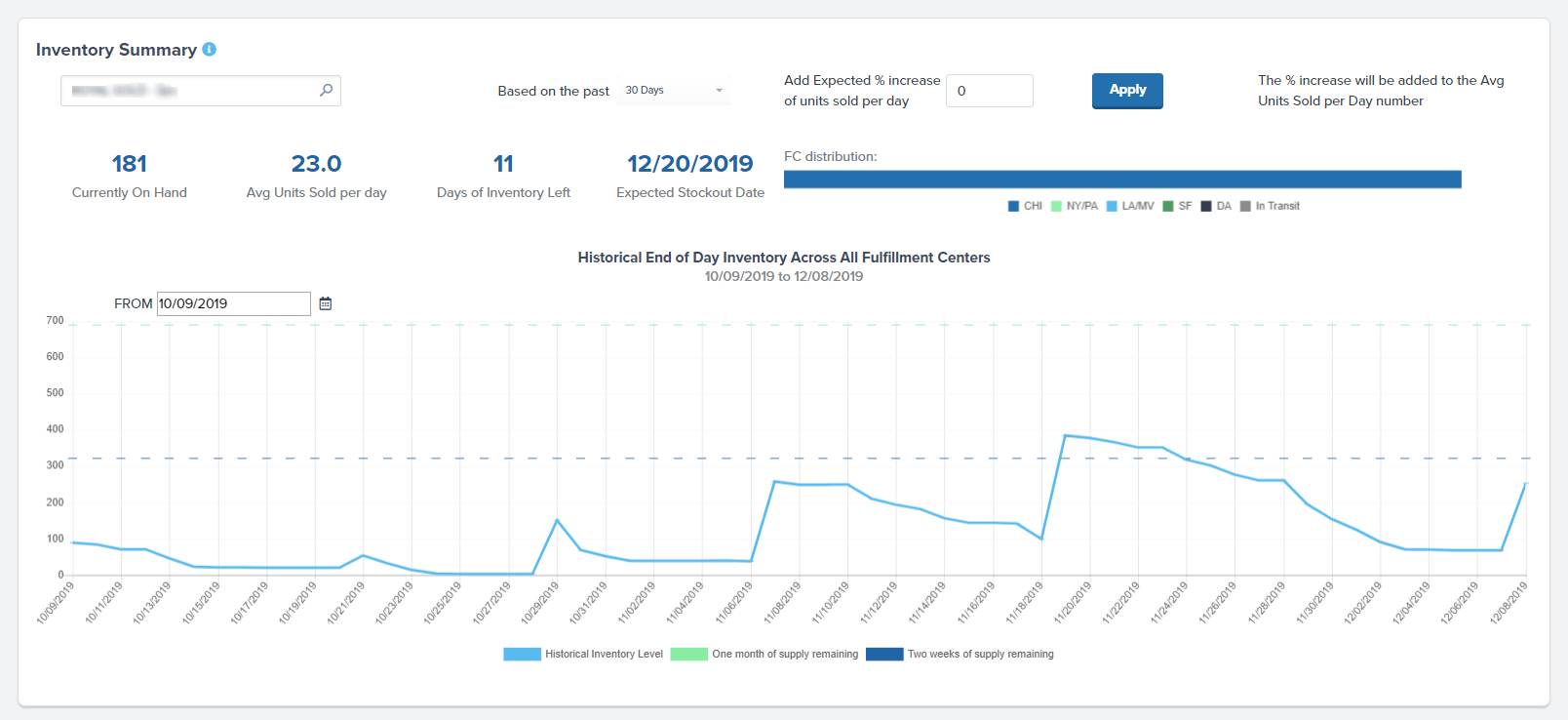
“We roll out new products and designs on our website 1-3 times a month and send new inventory to ShipBob each week. It’s really easy to create new SKUs and restock existing ones using ShipBob’s technology, which is especially important with high inventory turnover.”
Carl Protsch, Co-Founder of FLEO
Inventory distribution
ShipBob offers a robust fulfilment network across the US and Canada that makes it easy to distribute inventory but still be able to track inventory in one place. Inventory distribution is done by splitting inventory across multiple fulfilment centres based on where your customers reside.
Using the ShipBob dashboard, you can easily visualise where your customers are, and compare your current and ideal distribution to optimise product allocation:
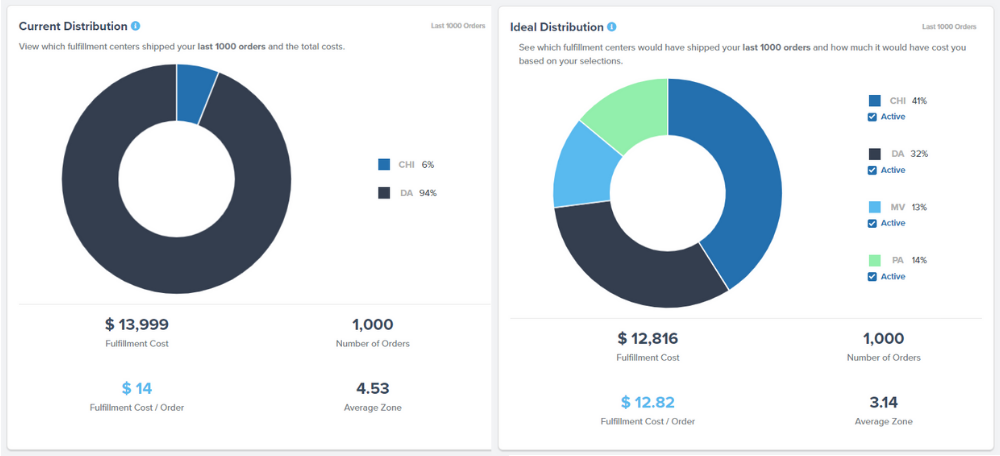
It’s a great way to better serve your customers, especially if they’re scattered across the country or if you’re looking to provide 2-day shipping, while also reducing your shipping costs.
Insightful reporting
ShipBob’s platform not only helps with inventory control and tracking, but it also generates powerful analytical reports covering all areas of your business. With ShipBob’s free analytics tool, you’ll get distribution metrics and insight into fulfilment performance, shipping, logistics costs, and more.
“ShipBob’s analytics tool has been great to have. We can see inventory reconciliations and easily view SKU velocity, transit times, and inventory distribution recommendations.”
Pablo Gabatto, Business Operations Manager at Ample Foods
Easy integration with other tools
ShipBob integrates easily with leading ecommerce platforms (and also has a robust developer API). ShipBob also partners with several inventory management systems to offer easy integrations that complete your tech stack.
To learn more about how ShipBob can help your business streamline your entire inventory management and order fulfilment strategy, click on the button below to request a quote.
Conclusion
There are many options out there for inventory apps. Depending on the size of your business and how you store and manage your inventory, finding the right inventory app will help save a ton of headache and time in the long run.



